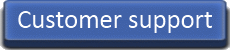Importing data into Printsum
Printsum's unique calculation and job-definition facilities mean that the data we hold is radically different from other systems. So importing ALL your data is not possible, but...
Well, first we can definitely import your customers. That is straightforward. Papers are easy too - we can probably help you there.
Presses and tasks are a bit more problematical. The data we need to store probably won't be the same kind of data that your existing system (if any) contains. So you would be well advised to set those up from scratch - it doesn't take too long.
The really useful bit may take us a bit of effort, but it's worth while doing, and that's your old jobs and invoices. We can usually find a way to import them into Printsum, but they won't be fully functional jobs - i.e. they won't calculate fully. That's because the data structures are different. We can just create them as simple 'entered' figures. As long as we have the description, the customer, the value, the invoice number and the date, that should get rid of most of the headache of switching systems.
So what you'll need to do is to send us a back-up of your existing system, or alternatively send us files exported from it, and we'll have a look at it. We can usually find a way to help you. While we're doing that you could be getting familiar with the system and how it works.
When we've figured out what needs doing, you need to start entering your presses, your task costs, and your guillotine figures.
Then on a pre-arranged day, you simply send us your latest backup at 1 p.m. London time, and we aim to have you up and running at start of play the following morning!